
• Default profile—Choose the profile to be activated automatically when your phone is
connected to a car kit.
• Automatic answer—Calls are answered automatically after one ring when your phone is
connected to a car kit. Scroll to On or Off and press Select.
• Lights—Choose to keep the phone lights always on or to shut off automatically after several
seconds. Scroll to On or Automatic and press Select.
HEADSET
The Default profile and Automatic answer options are your available choices. Please refer to
“Handsfree” for more information.
LOOPSET
The Default profile and Automatic answer options are available. Please refer to “Handsfree”
for a description of these options. In addition, the following option is available:
Use loopset—Enable use of the LPS-4 mobile inductive loopset. Scroll to Yes or No and
press Select.
TTY/TDD
The following options are available. Scroll to the option of your choice and press Select to enter
the option’s submenu and modify its settings.
Use TTY/TDD—Enable the use of a TTY/TDD device. Scroll to Yes or No and press Select.
Note:
If the loopset is enabled, you’ll be asked to disable the loopset before enabling
TTY/TDD. Press Yes to disable the loopset (thus enabling TTY/TDD). Press No to leave the
loopset enabled.
• TIMED PROFILES
To activate a profile for a specific amount of time (up to 24 hours), you can utilize the
Timed setting.
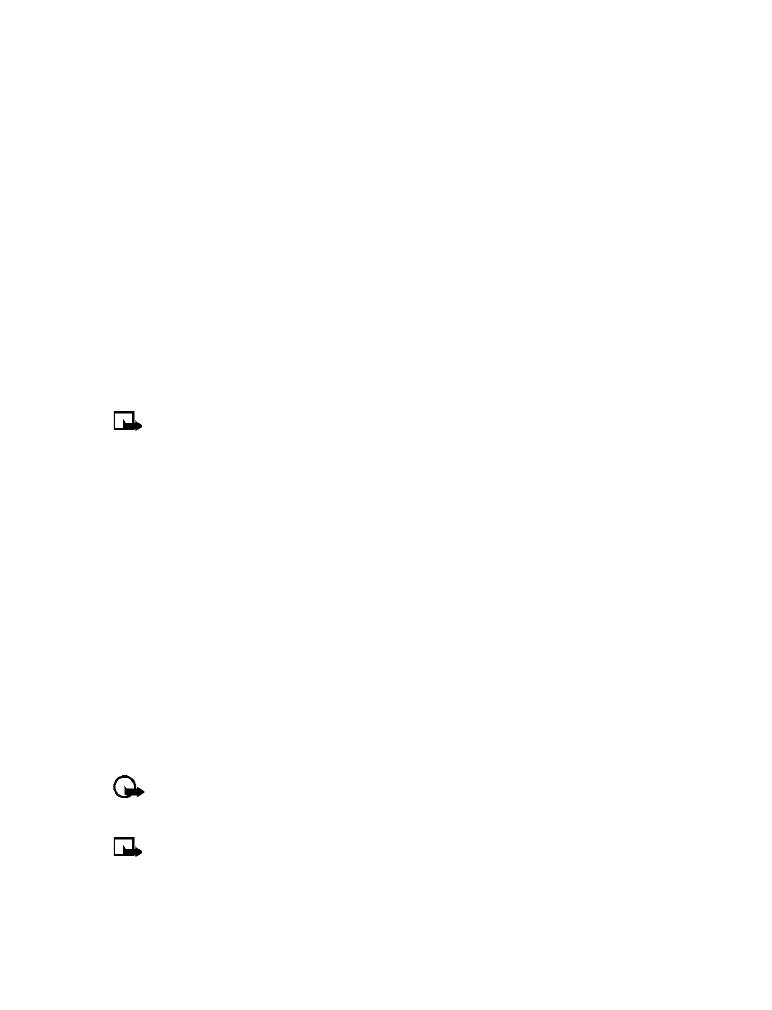
[ 44 ]
1
Press Menu 3 (Profiles) and scroll to the desired profile.
2
Scroll to Timed and press Select.
Set the expiration time (for example: 5:30 pm). When the timed profile expires, the previous
profile is reactivated.
• SET THE DISPLAY LANGUAGE
You can set your phone to display these languages: English, Spanish or Portuguese.
1
Press Menu > Settings > Phone settings > Language.
2
Scroll to the language you want to use and press Select.
• SET THE CLOCK
Your phone contains a real-time clock that can be set two different ways: the clock can use
the time and date information provided by the wireless system or the time can be set manually.
The clock will display the current time and date on the start screen. You can also choose to hide
the clock if you prefer. Please
see “Displaying or hiding the clock” on page 45.
Note:
Your phone has an alarm clock. For more information, see “Use the alarm clock”
on page 65.
Manually setting the clock
1
Press Menu > Settings > Time settings > Clock.
2