
You can save a touch tone string as a separate phone book entry, and recall and send the string
using the in-call menu option Touch tones.
SAVE TOUCH TONES AS A PHONE BOOK ENTRY
Save the touch tone string (including any pause or wait characters that may be required) to a
new entry in the phone book. For more information on saving contacts and number to your
phone book see “Save contacts and numbers” on page 23.
Option
Description
Continuous
Tone sounds for as long as you press and hold a key.
Fixed
Used to send tones of the duration you specify in the Touch tone
length option.
Off
Used to turn off tones. No tones are sent when you press a key.
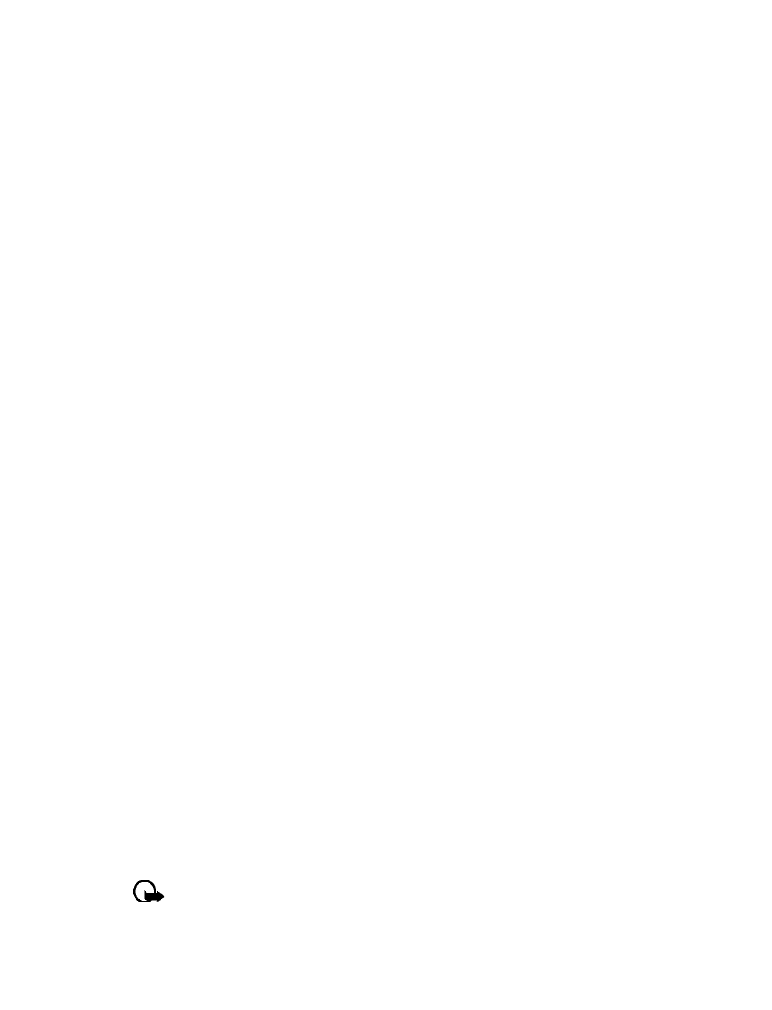
[ 57 ]