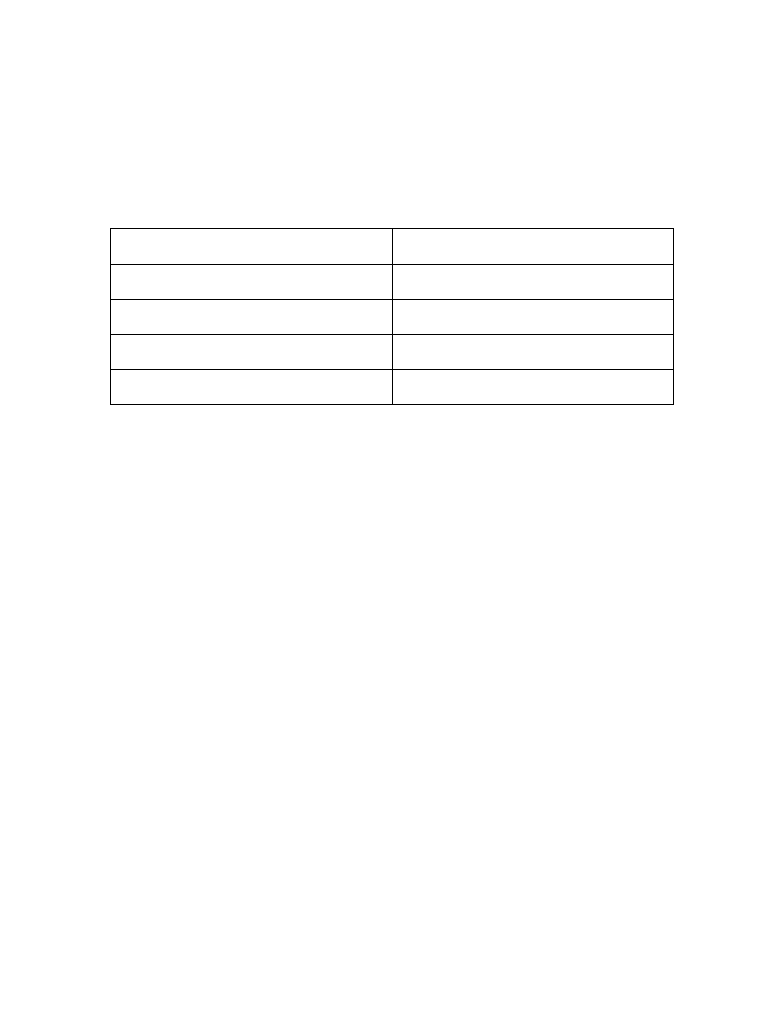
To use a template, press Options, scroll to Use template, and press Select.
3
Scroll to one of the available templates:
4
Press Select to enter the text into your new message.
5
Complete the process described earlier to send your message.
You can also create a new message while browsing the Templates folder.
1
Press Menu > Messages > Text messages > Templates.
2
Scroll to the desired template, and press Select.
3
Press Options, and select Edit to modify the message or Use number to select a recipient.
4
From the message options list, select Send to send your message.
• LEARN ABOUT E-MAIL TEXT MESSAGES
You can also use the Messages menu to write and send text messages to a person’s Internet or
corporate e-mail account or to phones in other networks. If the phone displays Cannot Send
to e-mail recipients, your message will not be delivered to computer e-mail addresses, but it
will be delivered to compatible phones that can receive e-mails.